Brand and e-commerce marketers have long known that Instagram is a powerful tool for reaching an engaged audience. But few are using the social network at its full potential. Going beyond simply advertising on the platform, Instagram’s Shopping features allow you to make your stories and feed shoppable by creating a mobile storefront that links directly into your e-commerce platform.
In-app shopping on Instagram
Instagram has quickly grown into one of the most compelling ways to contextualize and bring your products to life. The platform’s recent enhancements for e-commerce companies enable you to upload a product catalog, then integrate information about these products into your Instagram Ads and content.
You’ll be able to tag the products in your photos, videos, and stories. With just a couple taps, Instagram users can learn more about your featured product, bookmark and save it, view it on a product details page, and of course, buy it on your website.
But wait… How do I know if Instagram Shopping is right for my brand?
Don’t immediately assume your prospective customers are buying your products on their mobile phones. Different customer demographics have their own unique paths in the consumer decision journey. And each group has its own way of discovering tempting new products: some watch TV; some talk with their friends; and others spend time browsing on their phones.
It will always save time and money to go back to the drawing board and explore whether Instagram is truly the right platform for where your brand and product are today. Return to your customer personas (or build some, if you don’t have any) to help your team fully understand who your customers are, how they use their mobile devices, and how they’re likely to go shopping.
What’s more — just because your Facebook ROI is solid doesn’t mean Instagram will follow suit. While some consumers actively use both social networks, Instagram has its own dedicated user base. Many people use different platforms to meet different needs — for example, they may keep in touch with friends and family on Facebook, but they connect with the brands they love on Instagram.
Make sure you understand who you are targeting on Instagram, why they’re the right audience for your brand, and what kinds of behaviors you are tapping into before you launch even a test campaign on Instagram. This will help you avoid costly marketing mistakes.
Types of Instagram shopping campaigns
If you do decide to roll out your products on Instagram, there is a universe of possibilities available. Shopping on Instagram introduces many ecommerce enhancements to the formats you’ve come to know and love, incorporating interactivity that allows interested mobile shoppers to engage with and ultimately buy your products.
Shopping in Instagram images
Once you’ve integrated your Facebook Product Catalog (more on that below) Instagram allows you to tag up to five products in a single Instagram image post. These useful tags not only tell a user that these products are shoppable, but they can also see the product’s name and price. Users can click on a tag to save the product for later, or visit an Instagram products page that takes them to your e-commerce website.
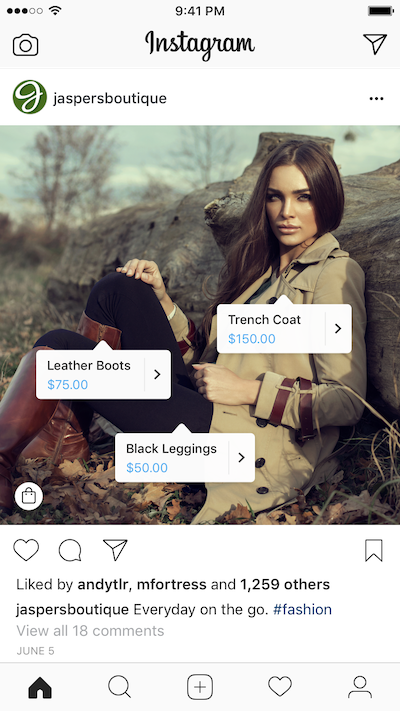
Shopping in Instagram carousels
Along the same lines as image posts, product tags in Instagram image carousels let you feature up to 10 individual photos, tag products, and link these products to an Instagram featured products page, which in turn links to shoppable pages on your website.
Shopping in Instagram stories
Instagram Stories are ephemeral videos and images that appear in users’ Stories feed. Marketers can leverage the power of Stories by inserting a product sticker that brings viewers through to an Instagram featured products page. As with the other options, users can then save the product, view it in featured products, and click through to your e-commerce site to buy.

Shopping in interactive Instagram stories
Instagram’s newest ad format lets marketers spark engagement by integrating polls and other elements into their photo and video stories. Shopping in interactive Instagram stories ads works the same way as with regular Instagram stories — simply integrate a sticker that showcases your product and drives users first to the Instagram featured products page, and then to your website.
Shopping in Instagram videos
Much like tagging a product in an Instagram image, it’s also possible to tag products in your Instagram videos. When users tap on a tag in an Instagram video, they’ll see a clickable list of the featured products that drives to a featured product page and your e-commerce website.
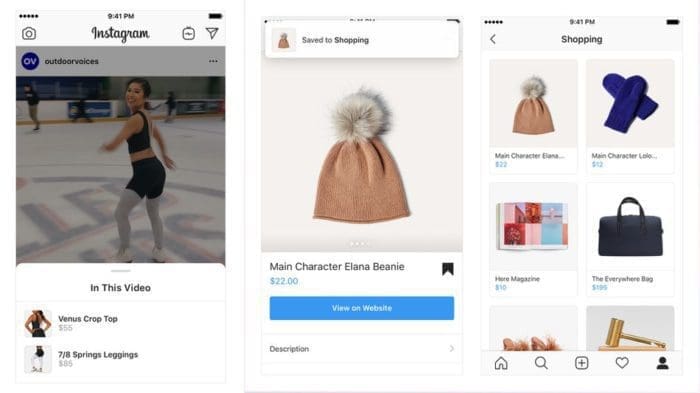
Shopping in Instagram Explore
The popular Explore tab in Instagram lets you browse topics via tabs that are relevant to your interests. With the addition of the new Shop tab, Instagram users can browse products filtered by category, view a product on an Instagram featured products page, and then click through to buy on your website.
How to feature products in Instagram Shopping
Once you’ve understood what your target customers are doing on Instagram and you’ve devised a strategy to attract and convert them, here are the nuts-and-bolts steps for making your Instagram product feed shoppable:
- Make sure you have a Facebook Page for your business.
- Open a Facebook Business Manager account.
- Create a Facebook Product Catalog.
- Make sure your Instagram Account is set up as a business profile.
- Link your Instagram account to your business Facebook page.
- Use Catalog Manager to link your Instagram business profile to your Facebook Catalog.
- Open your Instagram app and sign up for shopping by going to Settings > Business > Shopping on Instagram.
- Once Instagram approves your application, start adding Shopping tags and stickers to your posts and stories.
Keep it interesting
Remember, no one is forcing your customer base to browse Instagram. They’re there because they enjoy it. If featuring your products brightens their day, you may start generating some sales from the network’s savvy and affluent user base. More than simply running ads online, continue telling interesting stories about your brand online; the eyeballs, likes and mighty dollar will surely follow.
Need help advertising your products on Instagram and Facebook? We can help you reach your target audience in no time. See what we can do here.
Subscribe to The Shift Factor
Our newsletter keeps you in the know on marketing’s biggest shifts and real examples of brands adapting.
ABOUT THE AUTHOR
Doriane Nasarre
Digital Strategist @ Bloom




Share this: