*Article updated in 2020.
Going down the attribution rabbit hole: how attribution affects your cost per conversion
We’ve known for a while now that a customer’s journey is a lot more circuitous than simply clicking on one ad and making a purchase. The challenge in making the most of this journey is figuring out how to credit a conversion. Do you credit the conversion to the last place your customer visited? Or do you take into consideration earlier visits from other traffic sources that led a customer to your virtual door?
This process is called attribution. It takes into consideration the multiple touch points leading up to that last click when the customer finally purchases. You can read more about the basics of attribution in our previous post in this series.
Let’s get tactical
Sometimes the best attribution model is the simplest one: your visitors see your search ad, click on it, and buy. But it’s also possible your customers convert after a series of keyword searches and clicks. If this is the case, you may want to adjust your attribution model and your bidding based on how and where different keywords contribute to conversions.
In this post, we’re going to get tactical on how to find the right attribution model for your Google Search Ads campaign.
Google Ads has six different ways of looking at attribution
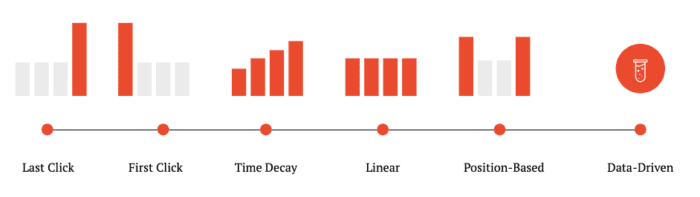
First click: The first click that brought a visitor to your site gets credit for the conversion.
Last click: The last click that brought a user to your site gets credit for the conversion.
Linear: Credit for the conversion is evenly distributed across all clicks in the path.
Time decay: Clicks closer to the conversion get more credit for the conversion.
Position-based: The first and last clicked keywords each get 40% of the credit; other clicks in the path share the remaining 20% credit for the conversion.
Data-driven: Distributes credit for the conversion based on past data for this conversion action
Which model is best: how to compare
Once you’ve wrapped your head around the differences between attribution models, it’s time to dive into your Google Ads account to compare and apply these models to your own metrics.
Here’s how to compare attribution models, as they apply to your Google Ads campaign (this tool does not look at traffic from Google Display Network or other non-Google Ads traffic):
- In your Google Ads account, click on Tools and settings in the top navigation. Under Measurement, select Attribution.
- In the left-hand menu, click Model Comparison.
- Use the drop-down at the top left to switch between the Conversion action and History window (time frame).
- Choose two attribution models to compare in the top left as well.
Play around in here until you have a solid understanding of how attribution affects your ad spend and cost per conversion. Make sure you break down your attribution by brand and non-brand keyword… it’s important to understand how different types of keyword contribute to the conversion.
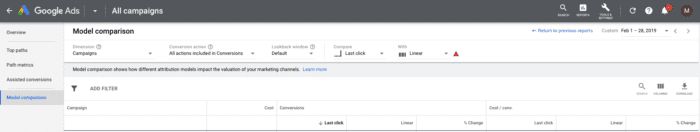
How to switch attribution models
Once you’ve learned which attribution model works best for your specific AdWords campaign, you may want to switch which one you are currently using. Here’s how to switch attribution models in Google Ads:
- In your Google Ads account, click on Tools (wrench icon) in the top navigation. Under Measurement select Conversions.
- Under Name in the table, click on the conversion action you wish to edit. On the next screen, click Edit settings.
- Click on Attribution model and choose an attribution model from the drop-down menu.
- Click Save and Done.

Note that if you change attribution models for each conversion action, these changes will only affect your AdWords search campaigns. Display campaigns, including remarketing, are limited to last click attribution.
Make your ecosystem works for you
Attribution modelling gives you a window into multiple possibilities, helping you make the most informed decisions in your account. The more you can understand and quantify the value of different traffic sources and touchpoints, the better equipped you are to focus your time and energy on what’s what’s working best in your campaigns.
Also, watch these videos for more details on using data-driven attribution for Google search and changing attribution models in Adwords
Subscribe to The Shift Factor
Our newsletter keeps you in the know on marketing’s biggest shifts and real examples of brands adapting.
ABOUT THE AUTHOR
Jeff Johnson
Vice-President of Paid Media @ Bloom

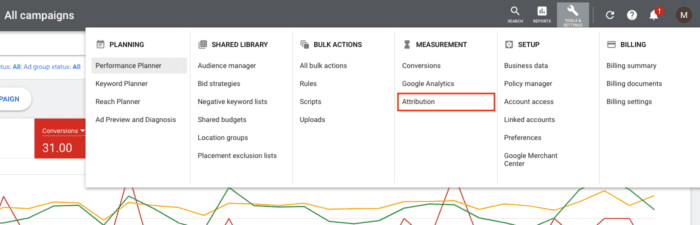



Share this: