Nearly 30 years ago, programmatic display ads were introduced. One of the very first banner ads appeared online in 1994. Ad banners have become part of the Web’s standard practice since then. Programmatic ads also include videos and native ads nowadays.
Programmatic advertising refers to buying and selling, in real-time, ad space across different websites like news sites, blogs, etc. What was originally done by manually contacting publishers and negotiating, can now be automated with machine learning.
To automatically purchase digital ad inventory, advertisers and agencies can go through a Demand Side Platform (DSP).
In this article, we’ll demystify one of the most popular DSPs: DV360.
What is DV360?
As far as display media is concerned, Google offers different options. The most popular and common choice would be running display ads through the Google Display Network (GDN). This ad network enables brands to simply serve ads through Google’s own inventory.
Option two is DV360 (Display Video 360), Google’s Demand-Side Platform.
DV360 was introduced in 2018 as a part of the rebranding under the Google Marketing Platform. It was presented as the evolution of DoubleClick, one of the first ad servers, acquired by Google for $3.1 billion in 2007.
With DV360, brands:
- Can easily find and access high-value inventory that’s unavailable through the Google Display Network
- Negotiate deals directly and execute buys quickly and efficiently
- Access Google’s best audience data
- Leverage Google’s machine learning technology to improve display campaigns’ performance
DV360 vs Google Display Network
When advertisers create display campaigns through Google Ads, their ads are served across the Google Display Network.
DV360 is used by advertisers to buy inventory on Google’s network, ad exchanges and publishers outside of Google’s network. Therefore, with DV360, brands have access to a larger inventory to reach people.
There are a few key differences between GDN and DV360:
- DV360 accesses about 90% of the inventory available on the Web vs 70% of the Google Display Network.
- Marketers can deal directly with publishers for priority access to premium inventory in DV360.
- With DV360, you have access to many third-party providers, enabling you to target audiences at a deeper level than you can with Google Display Ads.
- Generally, DV360 offers more transparency when it comes to fees and audience segments.
- With DV360, brands can tap into custom creatives (more on that later).
In general, DV360 is also more flexible and offers more optimization options (creatives, frequency, targeting, etc.)
How much does DV360 cost?
In order to access DV360, brands can contact Google directly, but they’ll have to give a spending commitment. To remove this barrier of entry, most brands work with an agency specializing in DV360. By combining media spend from various businesses, agencies easily reach the spend threshold.
DV360 Creatives
As mentioned above, DV360 offers a wide variety of ad formats that are unseen on the Google Display Network. From standard display ads to incredibly engaging native content, advertisers can easily publish the highest-impact creatives.
Take a look at some of the available formats here.
For standard banners, we recommend starting out with these sizes: 300×250, 300×600,728×90, 970×250.
DV360 Audiences
Various targeting opportunities are one of DV360’s biggest strengths. Take a look at the options available:
- Demographics: Target based on user characteristics such as gender and age
- Geography: Target around a specific location
- Affinity: Serve ads to users based on their interests
- In-market: Target users currently looking for a specific product or service
- Similar audiences: Show your ads to people with similar profiles to your current customers
- Audience List: Serve ads to a specific list of people
- Online environment and Technology: Target users based on the device or browser they are using
- Category: Display ads based on the website type or category
- Keyword: Serve ads on website including specific keywords
Leveraging granular targeting can help brands serve the right ad, at the right time, to the right person.
DV360 Budget and Bids
There are 2 bidding options available in DV360:
- Automated
- Manual
Automated bidding and budget allocation allow the system to make all bid and budget changes for you, automatically. There’s also the option to only automate the budget allocation portion of the campaign. The system will re-allocate budgets once a day to top-performing items.
When you set bids and budgets at the line level, you’ll have to manually make adjustments.
Getting Started on DV360
Looking to leverage Google’s DV360 but don’t know where to start? Our media agency can help. Contact us.
Read it first:
Get new articles delivered to your inbox
ABOUT THE AUTHOR
Jeff Johnson
Vice-President of Paid Media @ Bloom
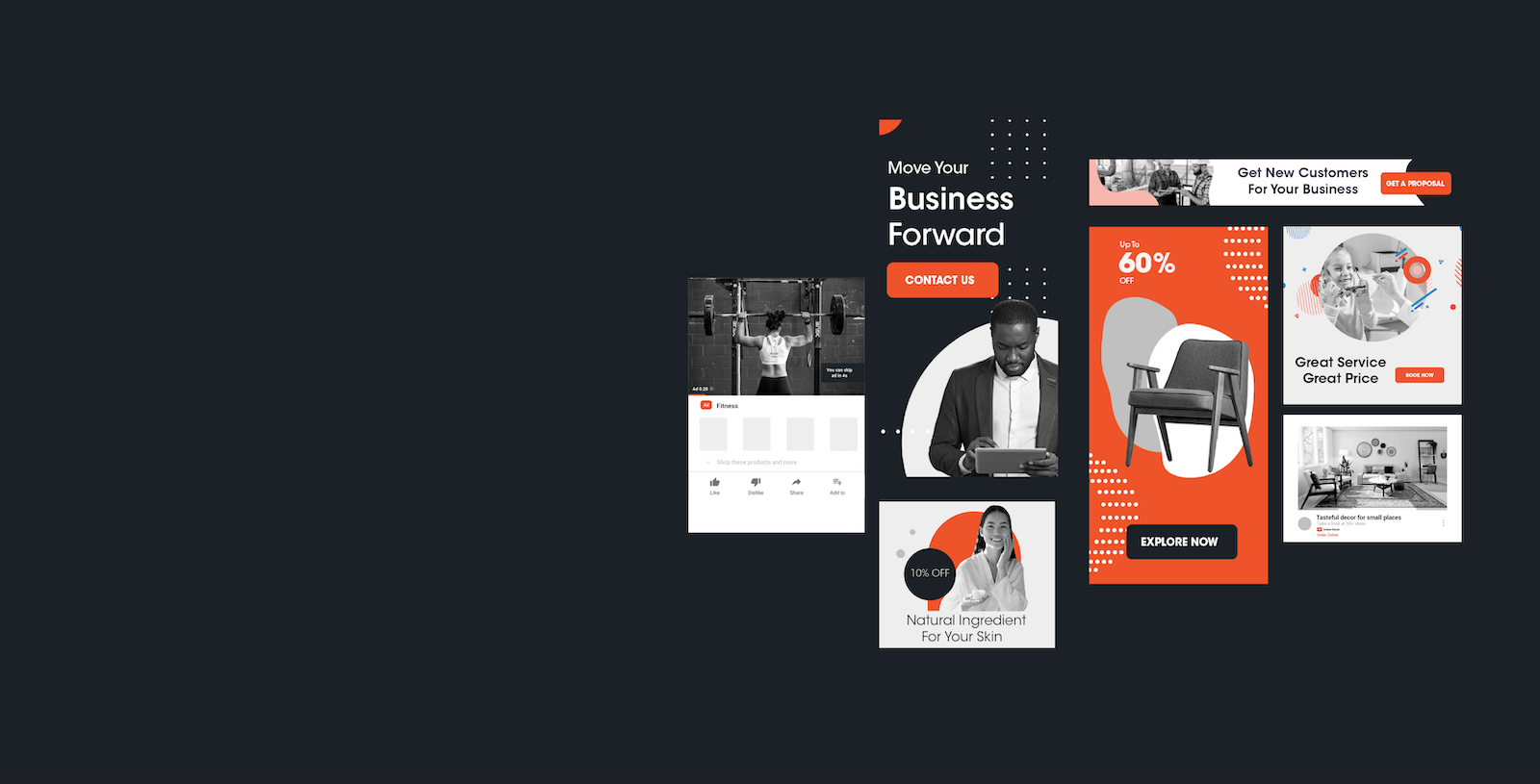



Share this: