Article updated in June 2020.
What Is Local SEO And Why Do I Need it?
Consumers who’ve grown up using only Google Maps to navigate their world may struggle to read and follow a paper map. But they are wizards (just like the rest of us) at using their mobile devices to find literally anything. Today, whether we’re typing or using voice search, we’re benefiting from a perfect trifecta of mobile connectivity, geolocation, and local SEO to find the things we need nearby.
If you run a local business, never has local SEO been so crucial to bringing customers through your door. In fact, “near me” or “close by” searches have grown by 900% in the last 2 years. Optimizing your website for local search helps it appear in Google and Bing Maps, it places your business in local directories, and it helps your business appear in the search results on relevant, local searches.
While local SEO for small businesses has similarities with good old fashioned SEO, it’s unique in its focus on rigorously ensuring your site is listed on every reliable local review and directory website. And of course, you also have to adapt your website content to contain relevant local keyword phrases.
Local SEO During COVID-19
Even though local searches were booming in the last few years, the COVID-19 pandemic cemented the importance of local search engine optimization in any marketing strategy. During these difficult times, consumers are looking to support small and local businesses. Being found by people in your neighborhood or your city is crucial right now.
How Does Local SEO Works?
There are two key components to local SEO: where you list your business information, and how you optimize your on-site content. Read on for detailed instructions for each.
Step 1: Increase Your Local Presence With Local Directories
Now that literally everyone navigates locally using their phones, it’s critical to list your business in the big networks and directories. This becomes even more important with the emergence of voice search, which is often used while people are on the move looking for local information.
The first phase of local SEO involves adding your business to all the local business, review and directory websites. Not only does it give your website a presence on these sites, but it also gets the search engines to sit up and pay attention. Local SEO directories include Google My Business, Yelp, YellowPages, Bing Places, etc.
Create Your Business Profile on Local SEO Listings
There are many local directories out there and most of them are completely free. Our SEO experts suggest starting out with Google My Business and Bing places, but don’t forget Yellow Pages, Yelp or Waze. You might also want to research directories specific to your industry.
Google My Business (GMB)
The place to start is Google My Business. Creating a free GMB listing will increase the chances that your business will show up in Local Pack, Local Finder, Google Maps and Google’s organic search results. It will allow you to provide key information to prospective customers — details such as location, opening hours, reviews and photos. When you create your GMB listing, it’s critical that you select the most accurate categories for your business.
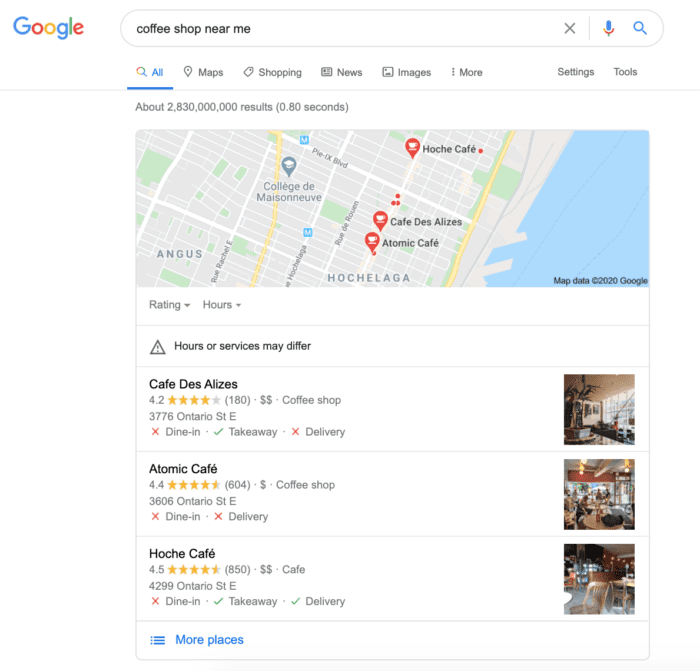
Bing Places for Business
You’ll want to create a similar listing (with exactly the same NAP) in Bing Places for Business. This listing will enable you to appear on local searches in the Bing search results, and in Bing Maps.

Get More Online Review On Local Directories
Even if your business is not dependent on customer reviews, add yourself to all the major online review websites. Reviews have a direct impact on your local search ranking; they can also appear in your GMB and other local listings. Remind and encourage your customers to share their feedback. And of course, give great service that inspires stellar reviews.
Read more on the importance of an online review management strategy here.
Build Local SEO Citations
Citations are simply mentions of your local business on other websites — and they are a major ranking factor for local SEO. Building citations involve listing your business or website on reputable data aggregators and directories. Again, make sure you maintain NAP (Name, Address, Phone Number) Consistency for every listing, keeping data the same for search engines, aggregators, directories… everything.
Local Directories Best Practices
Our SEO agency recommends the following best practices when it comes to optimizing your local presence on directories.
1. Consistency Is Key When It Comes to Local Search Engine Optimizations
Figure out exactly the business information you are going to list, and stick to it. Use the same business and contact information is exactly the same configuration on your website and everywhere you list your site. This is called NAP (Name, Address, Phone Number) Consistency — and it’s one of the most important local SEO best practices.
Tools like Sweet IQ can help bulk updates your business information on various directories and websites. Discover more SEO tools for marketers here.
Why is NAP Consistency Important?
Google programmatically processes data points to determine your ranking. It will scan the web for your business information, looking for consistencies. The more consistent your NAP data, the easier it is for Google to process and correlate this information and apply it to your website.
2. Keep Your Local Listings Alive With Regular Updates
With both GMB and Bing Places for Business, you want to regularly add photos, posts, promotions, and events. Share new information on your local listing as often as you can.
3. Add Local Keywords in Your Content on Local Directories
The great thing with Google My Business or Bing Places is that you can customize many variables. Make sure to incorporate local keywords in your description and in your products or services section.
Step 2: Optimize Your Website for Local Search
Optimizing your site for local SEO simply involves localizing your website content — ensuring that you have included relevant local key phrases in the right places.
Just like starting any SEO initiative, begin by creating a local SEO strategy and plan for your website. Decide where your market is, and how you want to present yourself as a local business. For example, if your business is located in a suburb of a large city, determine where your customers are coming from and which neighbourhoods, towns or cities you want to optimize for.
Then hunt down a useful local SEO checklist. Use this to audit your current situation, and to identify all the details you need to adjust to fully optimize your website.
1. Create A List of Local SEO Keywords
Once you have identified the key locations that are relevant to your website, use a keyword research tool to find the most powerful keyword phrases that contain your product/service and location. You need to include these keywords in your critical website SEO content: H1, body, blog content, anchor text, image filenames, meta titles, and meta descriptions.
2. Focus on Meta Titles And Descriptions
Because your meta titles and descriptions are the first pieces of information people will see in the search results, make sure you include your location (paired with your other essential keywords) in all your meta titles and descriptions.
3. Create Local Site Pages On Your Site
Let’s say you have multiple business location across Québec or Canada. It’s extremely important to have a web page per location. For example, our digital marketing agency has offices in Montréal and Toronto. Therefore, we have a local page for each office. That makes it easier for us to rank on local search queries such as “digital marketing agency in Montréal” or “digital marketing agency in Toronto”.
4. Use Schema Markup
You want to make it as easy as possible for Google to understand what your website is all about. And you want to have the biggest (and most useful) footprint when you appear in the Google search results. Schema markup is microdata that tells the search engines what you’re all about. It also enables the search engines to create those alluring rich snippets that let searchers dive deeper into specific parts of your site. Naturally, we’re recommending that you markup information about your location, such as neighbourhood, directions, etc.
5. Add Your Location to Image Filenames
One very useful and often overlooked local SEO tweak involves editing all your image filenames to include your: business name, top keyword/product/service and city or neighbourhood name. Not only does this give your website an extra dose of SEO juice, but it also helps your images appear in Google and Bing image search results on queries that include your product/service, business, and location.
Local SEO Agency: How Can It Help?
Although you can do your own local SEO, working with a local SEO company will help increase your local online presence quickly. Most SEO agencies have access to specific tools that can boost your local presence in no time and ensure consistency across the board.
Local SEO experts are also in the know when it comes to recent updates, ranking factors, and best practices.
Localize it and they will come
The good news is that local SEO is a rewarding process, one that’s considerably more straightforward than traditional SEO. Once your listings are live on Google My Business an Bing Places for Business, you’re well on your way. Every little thing you do: optimizing your website content, using schema markup… has a considerable impact on your presence in your local search ecosystem. Before you know it, searchers’ mobile phones will lead them right to your door. It’s magic (and several hours of very detail-oriented work).
Need help in creating a strong local SEO strategy? Get a proposal from our SEO experts here.
Read it first:
Get new articles delivered to your inbox




Share this: