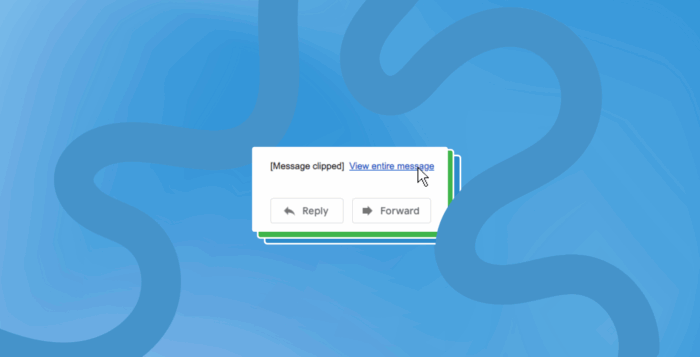When an email gets clipped, the recipient sees only part of your message, with a “View entire message” link at the bottom.
The culprit? Your email’s HTML is too heavy.
This means critical elements — product blocks, CTAs, or even the unsubscribe link — could be hidden. Not great for engagement, deliverability, or compliance.
Fortunately, there are straightforward ways to keep your emails light, clear, and fully visible.
TL;DR
| Categories | Key Actions |
|---|---|
| Stay Under 102 KB | – Keep emails concise; link out to longer content – Remove unnecessary sections or blocks |
| Clean Up Your HTML | – Avoid empty containers and extra nesting – Use inline CSS and minimal conditional logic – Start from a fresh, light template |
| Use Dynamic Content Selectively | – Add only when it’s truly valuable – Segment audiences in the send setup instead of using multiple dynamic blocks |
| Be Strategic with Images | – Limit the number of images – Combine multiple graphics into one – Use alt text, background colours, and spacing to replace decorative images |
| Test Before Sending | – Send to Gmail and other inboxes – Use Litmus, Email on Acid, or Klaviyo preview – Confirm HTML is under 102 KB |
| Frontload Key Content | – Place main CTA and hook at the top – Keep intro short and action within quick reach – Make unsubscribe link visible if possible |
1. Keep It Under the Size Limit
Most email clients, including Gmail and Outlook, clip messages over about 102 KB of HTML. Go over that limit, and your content gets cut.
How to stay under:
- Avoid embedding long or unnecessary sections of content.
- Keep emails concise and link to longer-form pages (blogs, landing pages, product detail pages).
- Break large campaigns into a short teaser + a follow-up if needed.
2. Simplify Your HTML Structure
Overdesigned templates, multiple copy-pastes, or excessive nesting in the code can balloon your file size.
Tips for cleaner code:
- Remove empty containers (divs, unused tables, extra wrappers).
- Use inline CSS and only as much table nesting as needed for layout.
- Start from a fresh, minimal template instead of cloning the same one repeatedly.
- Keep conditional statements to a minimum.
3. Use Dynamic Content Wisely
Dynamic blocks (personalized recommendations, location-specific offers, etc.) can be powerful — but they also add HTML weight.
Optimization strategies:
- Include dynamic content only when it’s genuinely relevant.
- Segment your audience within your email platform rather than piling on multiple dynamic variations in a single send.
- Test each version to ensure none exceed the size threshold.
4. Be Strategic With Images
Images themselves don’t count toward the HTML size limit (they’re hosted externally), but each image adds lines of code that can push you over.
Best practices:
- Limit the total number of images.
- Combine smaller graphics into a single background image where possible.
- Use decorative images sparingly — only when they add real value.
- Maintain design balance with alt text, spacing, and background colours instead of relying on extra graphics.
5. Preview and Test Before Sending
Don’t wait until after the send to find out your email got clipped.
Test for clipping by:
- Sending to a Gmail address and other inboxes before launch.
- Using preview tools like Email on Acid, Litmus, or Klaviyo’s built-in tester.
- Downloading the HTML and confirming it’s under 102 KB.
6. Make Key Info Visible Early
If clipping happens despite your efforts, you still want your core message to land.
Place key elements at the top:
- Your main CTA (buy, read, register)
- A concise, attention-grabbing intro
- Any compliance-critical items, like an unsubscribe link, above the fold if needed
Why Clipping Hurts Engagement
A clipped email can mean:
- Lower click-through rates (hidden CTAs)
- Higher unsubscribe or spam complaints (missing footer)
- Reader confusion when your message feels incomplete
In contrast, a lightweight, well-structured email:
- Loads faster
- Displays cleanly across devices
- Keeps your audience’s focus where it belongs — on your content, not on a “View entire message” link
Clipping is more than a design inconvenience — it can cost you clicks, conversions, and trust. By keeping your HTML lean, testing before sending, and placing your most important content front and center, you ensure that your emails reach readers exactly as intended. A well-structured, lightweight message not only avoids the dreaded “View entire message” link, but it also delivers a faster, cleaner, and more engaging experience for your audience.
If you’re looking for expert help, look no further. Let’s talk.
Sources:
https://mailchimp.com/help/gmail-is-clipping-my-email/
https://help.klaviyo.com/hc/en-us/articles/115000591251